How to Use SR_Runtime
SR_Runtime Usage
After installing or updating the latest SR Runtime included in VIVE Software from SteamVR or OOBE , follow the steps below to start SR_Runtime.
- Ensure that your Vive Pro Eye HMD is connected to your PC.
- Launch SR_Runtime and wait until the SRanipal status icon appears in the notification tray — see the image below.
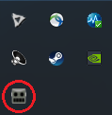
The status icon reflects the status of your tracking devices:
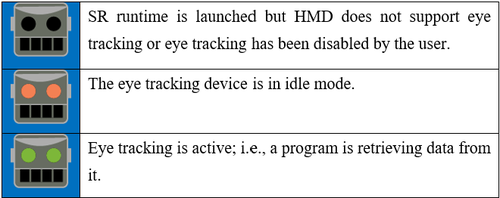
- Start SteamVR (If not running already)
- Put on your HMD.
- Read and accept the user agreement.
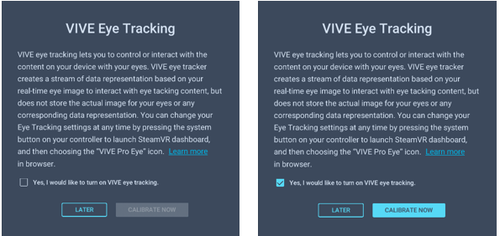
- Start eye calibration (See more details in the next section)
- You are done! You are ready to develop or use eye-aware applications
- If you want to quit exe, right-click on the status icon and click Quit to stop SR_Runtime.