Set Up VBS for Focus 3
PC VR contents could now enjoy Focus 3 with Hand tracking, Wrister Tracker, Facial Tracking and Focus 3 Controller via VIVE Business Streaming !
Let's see how to set up VBS for your content:
-
Focus 3 Controller
Please check the compatibility mode is OFF in VBS Console when you are targeting Focus 3 controller profile.
Go to VBS Setting > Input > (Uncheck) Compatibility mode
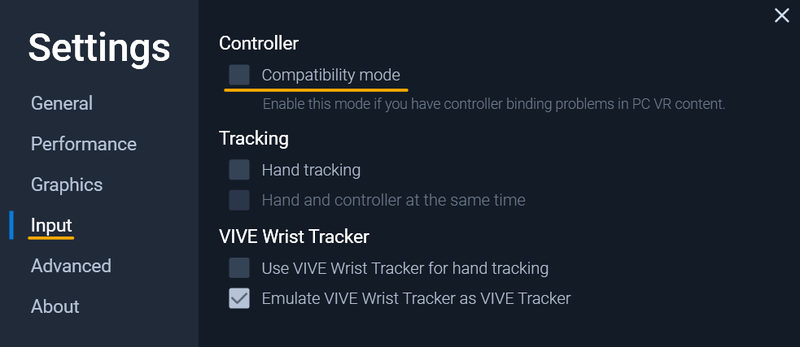
-
Hand Tracking
Tutorial How to use Hand Tracking
-
Wrister Tracker
- Support XR_HTCX_vive_tracker_interaction extension
- OpenXR XR_HTC_vive_wrist_tracker_interaction extension is not supported yet.
- Tutorial How to use Wrister Tracker
-
Facial Tracking
Tutorial How to use Facial Tracking