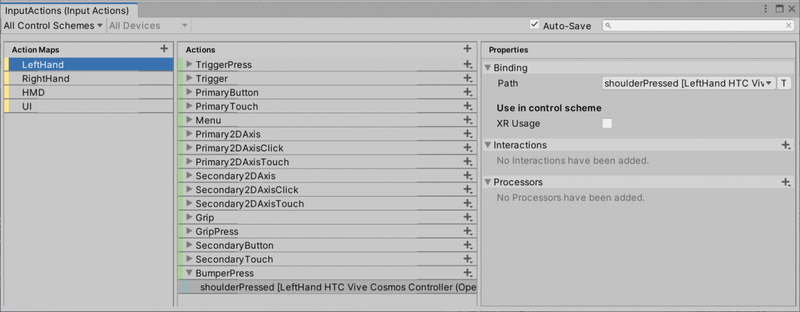Controller for OpenXR Feature in Unity
After installing the Unity OpenXR PC VR plugin you can add the HTC Vive Cosmos Controller Support and HTC Vive Focus3 Controller Support Feature to OpenXR Features.
Focus 3 controller:
**Supported Device: ** VIVE Focus 3
Cosmos controller:
**Supported Device: ** VIVE Cosmos Series
How to use controller for VIVE OpenXR PC VR
-
Step 1 : Install Unity OpenXR PC VR plugin. Link
-
Step 2 : Select controller support feature
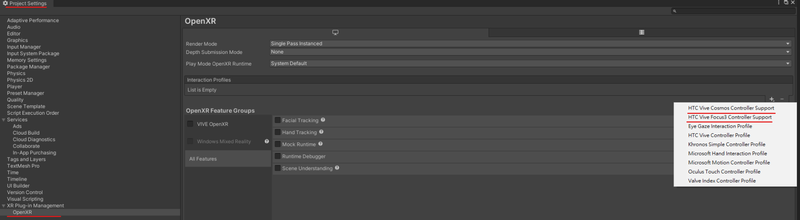
-
Step 3 : Install the Controller Sample
-
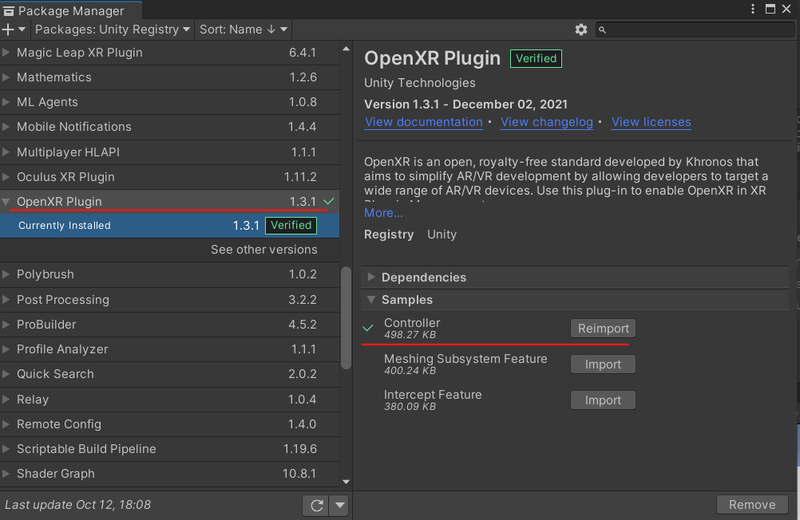
-
Step 4 : If you want to add an extra button, which is not in the Controller Sample, here's the tutorial - How to add Bumper button for Cosmos controller.