Create A Coming Soon Page
Setting up a Coming Soon page for your content before the release date (without uploading the binary build) can help you build up customer awareness on Viveport store. We suggest that you set up the Coming Soon page two weeks before the release date.
→ Best practice for using Beta and Coming Soon feature
Why have a Coming Soon page
- Possibility to be featured or discovered. The Coming Soon page will be listed in-store and customers can add your title into their wishlist.
- Get the Coming Soon page URL for you to create marketing events to promote the upcoming release.
- Be better prepared for the submission process and have a successful content launch.
Getting started with Coming Soon
-
Add a new title on Viveport Developer Console
- You can only set up the Coming Soon page for Vive/OpenVR Content
- To create a Coming Soon page for your DLC content, select the radio button “Downloadable content (DLC)” and find the base title for your DLC from the dropdown list.
-
You will need to complete the components below to submit your Coming Soon page (See details in the section “
Submitting Your Vive/OpenVR Content
”). Please note that you’ll need to fill out all the fields that are required for the public version.
- Program opt-ins
- Viveport listing
-
Distribution & price
Please remember to select the checkbox “Create Coming Soon page”. Then you’ll be able to choose how you display your release date of the Coming Soon page.
-
-
- Display your full release date on your Viveport Coming Soon page.
- Display only the month and year of your release date on your Viveport Coming Soon page.
- Do not display your release date on your Viveport Coming Soon page.
-
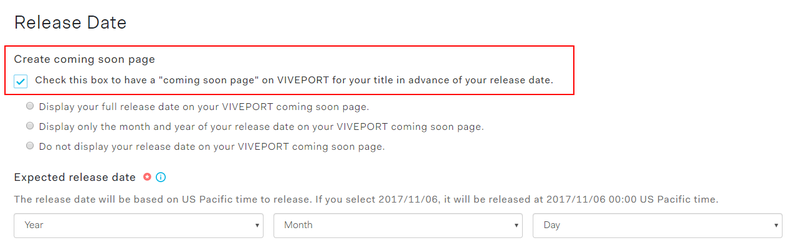
-
- Media
- Submit for review (without uploading the binary build):
After you complete the submission, the Viveport content operations team will start the review process. For Coming Soon page submissions, we will finish the review and publish your Coming Soon page in one business day in Taiwan time after we receive your submission.
-
- When your title publishes it will be your app id at the end of https://www.viveport.com/apps/
For example, if your app ID is: 4f5f140a-0928-4fcb-8023-93dc212eac17
Then your URL will be: https://www.viveport.com/apps/4f5f140a-0928-4fcb-8023-93dc212eac17
-
Submitting build for release after Coming Soon page is live:
- Find the correct title on the console. Your title will be labeled as “Coming Soon” under column “Version Type”.
- Go into your project and click the “Edit” button to start an update submission.
-
Upload build under binary build.
- For DLC content, please upload a dummy text file larger than 1KB in your zip file if you don’t have extra program files needed in addition to the main content.
- Submit for production release.
- Please do not re-select “Create Coming Soon” in the Distribution and Price tab. Your Coming Soon is already published and will not disappear. You do not need to create a Coming Soon a second time. By re-selecting this option, or check box, you will remove your price and binary that you have attached, and then you will just submit a regular Coming Soon instead of a production release submission.
- Please note that you can always come back to create updates to your Coming Soon page.