Registering As A Developer
-
First, sign in to
viveport.com/console
using your existing HTC Account.
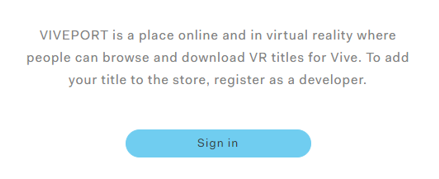
-
If you do not have an HTC Account, you may create one. If you are part of a company, we recommend using a shared company email address to create the account.
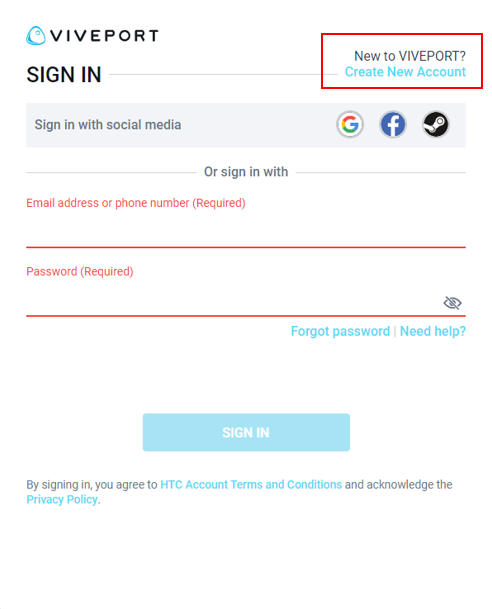
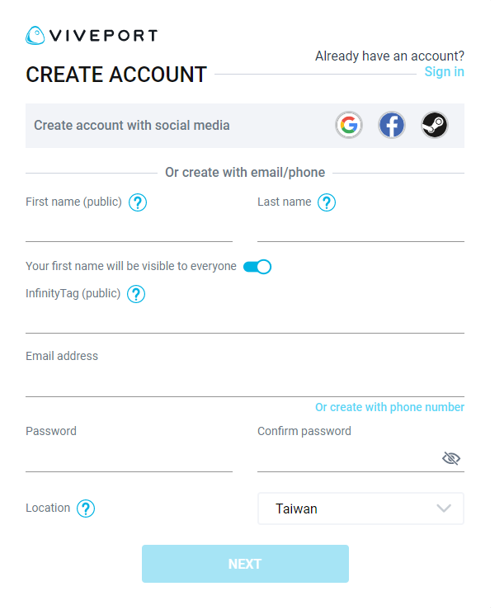
- Go to your email inbox and activate the verification email sent from Viveport.
-
After creating an HTC account, please continue to finish the developer registration process on the console.
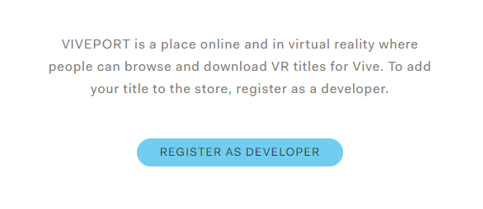
- Fill out all the required information.
- Please note that you can skip the payout method setting at this moment if you don’t have the needed information on hand. You can come back to set up the payout method later. (To get more details about the beta testing feature, please refer to “ Payout Information Guide ”)